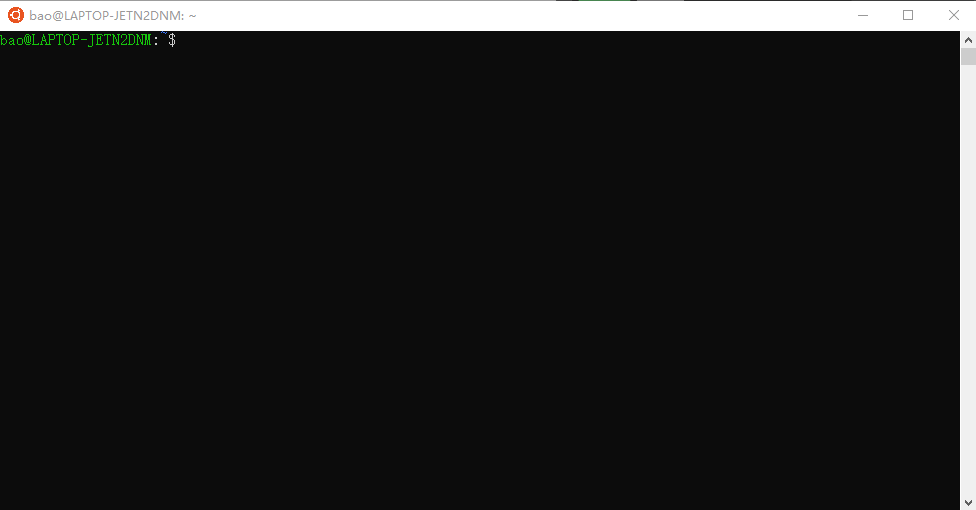Windows10内嵌真正的Linux内核
在2019年5月6日,微软宣布Windows10内置真正的Linux内核。
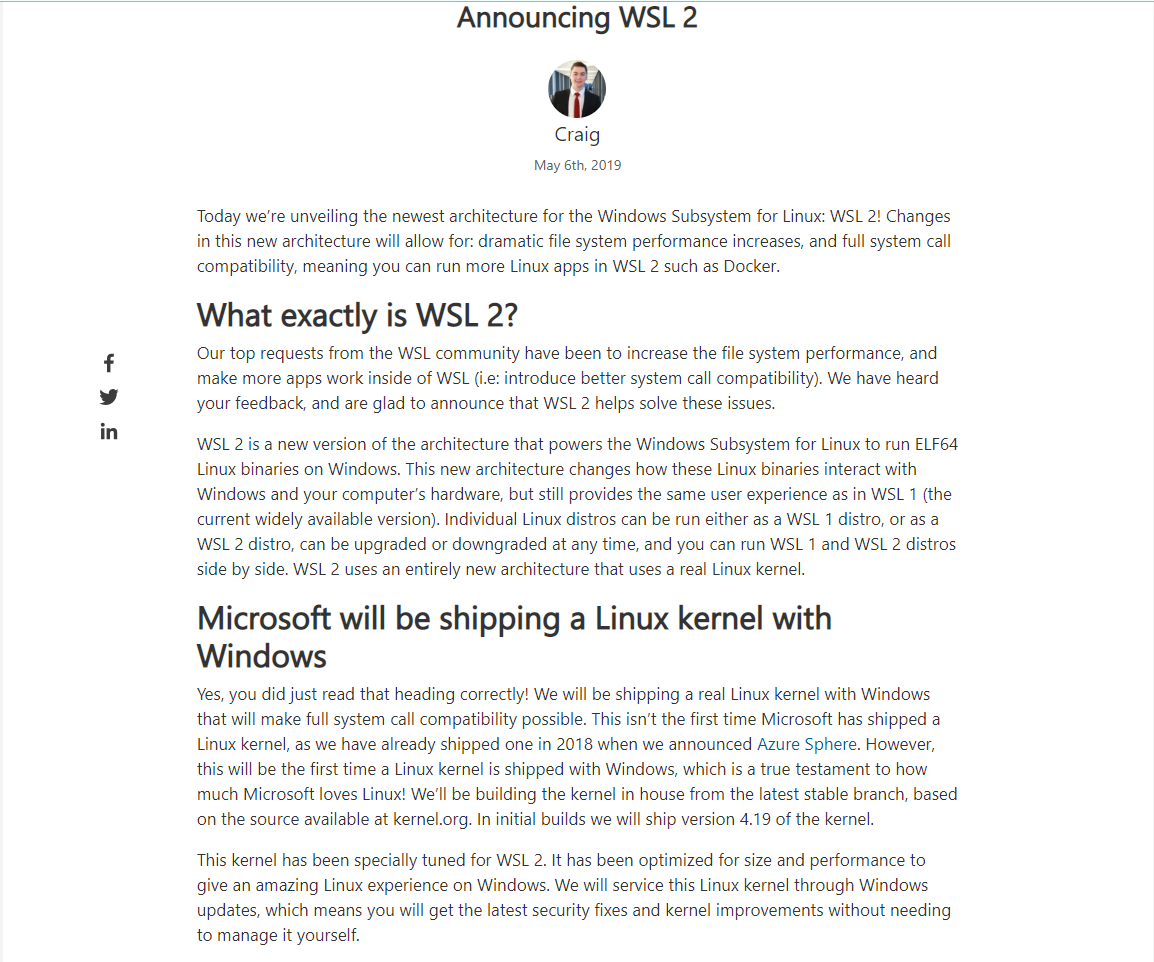
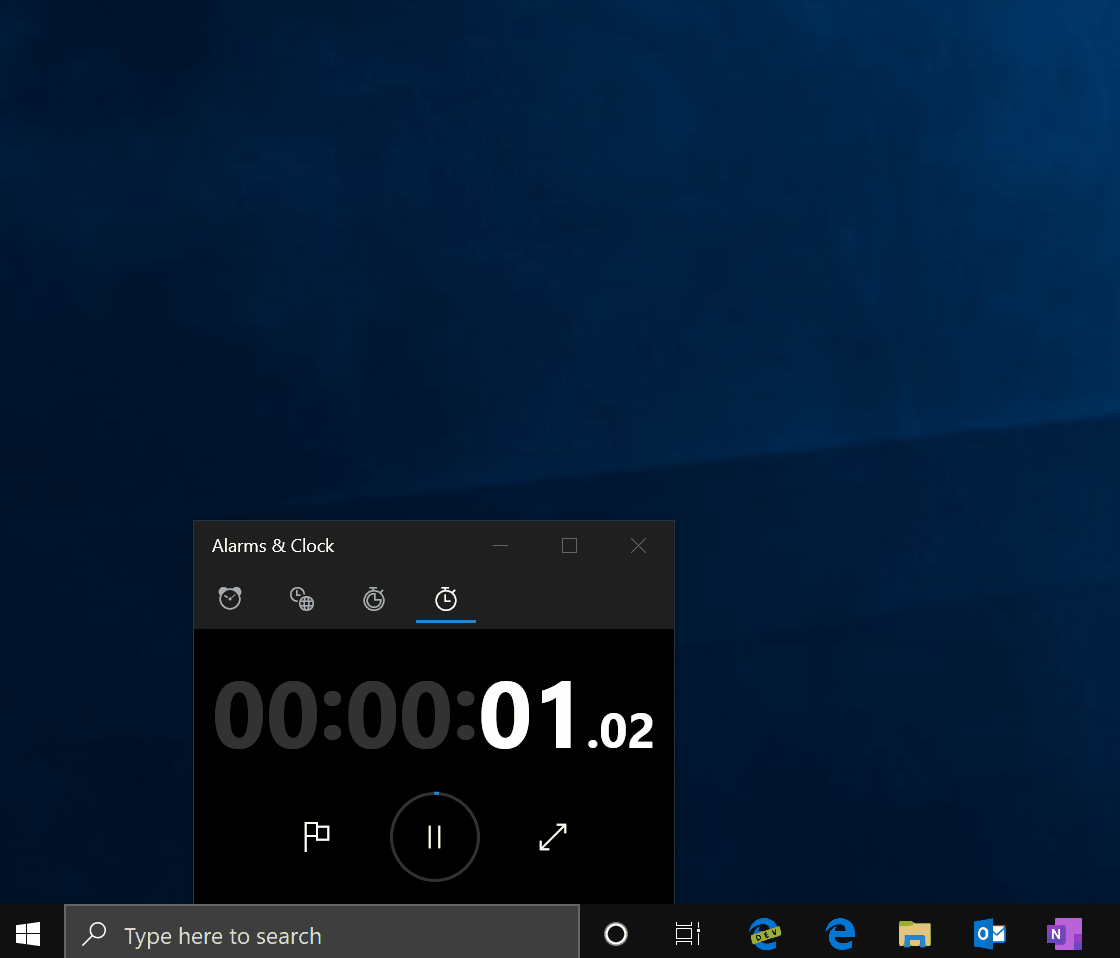
How much faster is WSL 2?
File intensive operations like git clone, npm install, apt update, apt upgrade, and more will all be noticeably faster. The actual speed increase will depend on which app you’re running and how it is interacting with the file system. Initial tests that we’ve run have WSL 2 running up to 20x fastercompared to WSL 1 when unpacking a zipped tarball, and around 2-5x faster when using git clone, npm install and cmake on various projects. We’re looking forwards to seeing speed comparisons from the community when we release!
WSL 2的速度有多快?
文件密集型操作一样git clone,npm install,apt update,apt upgrade,多都将明显加快。实际的速度增加将取决于您正在运行的应用程序以及它与文件系统的交互方式。我们运行的初始测试使WSL 2 在解压缩压缩tarball时比WSL 1 快20倍,在各种项目中使用git clone,npm install和cmake时速度提高约2-5倍。我们期待在发布时与社区进行速度比较!
从中我们可以看到,嵌入真正的Linux内核后速度提升了很多。但是现在还没有发布,所以还要等很久。
使用Windows10内嵌的Linux系统
打开设置

- 选择更新和安全——>开发者选项——>开发人员模式

- 打开控制面板——>程序

- 启动或关闭Windows功能——>适用于Linux的Windows子系统
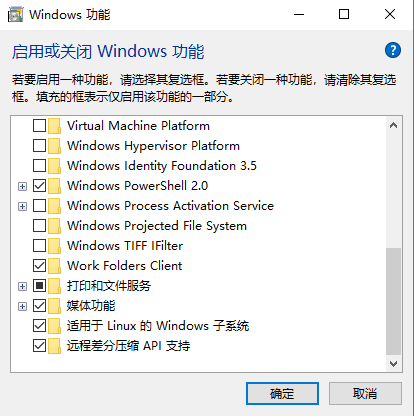
- 可能会重启
- 打开微软商店——>搜索
ubuntu
 ubuntu" title="打开微软商店——>搜索
ubuntu" title="打开微软商店——>搜索ubuntu">
- 在开始菜单中找到它

- 第一次打开可能会需要设置用户名和密码。