安装nmap
sudo apt-get install nmap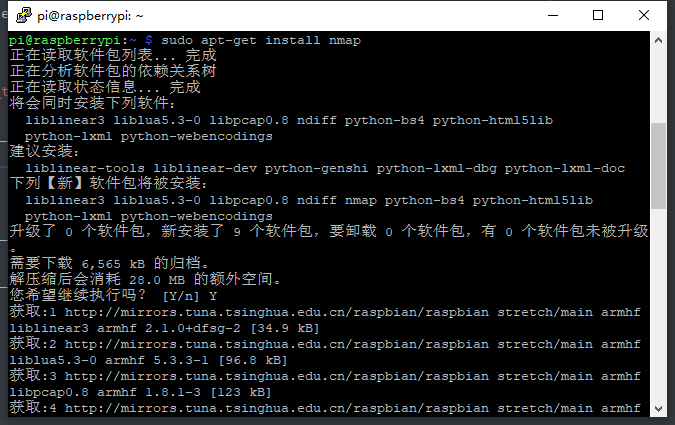
通过TCP测试ncat
同时打开两个命令窗口
左边的充当服务器,打开
9999端口ncat -l 9999
右边访问本地服务器
9999端口ncat localhost 9999
- 在左边窗口输入句子,右边可显示
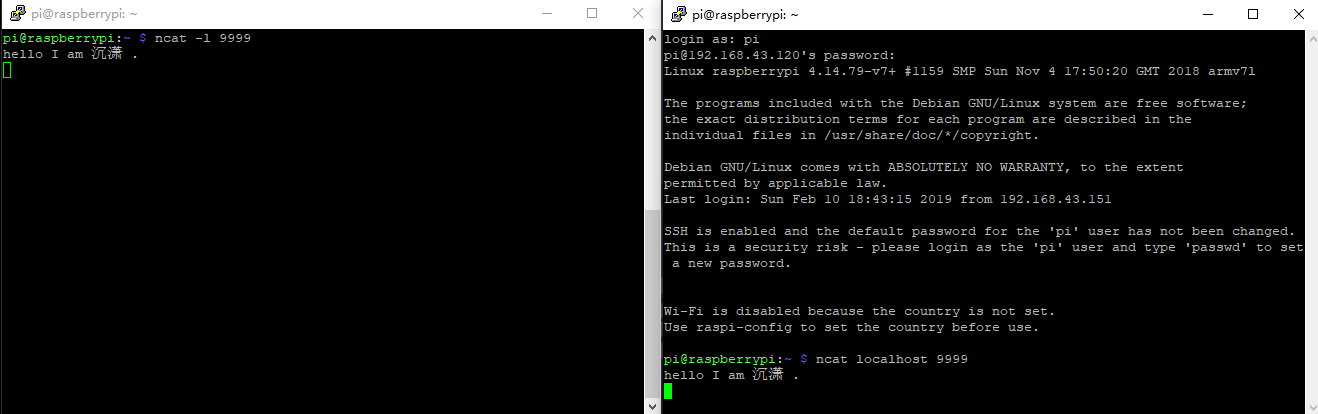
架设第一台服务器
- 将自己所写的网页文件放入一个文件夹中
在控制台进入次文件夹
python3 -m http.server 9999- 创建一个本地服务器
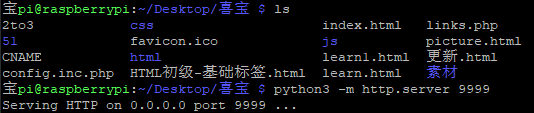
如果是在自己的本地
Linux电脑,可在浏览器直接输入:http://localhost:9999- 访问你所上传的网页
因我是使用的树莓派进行练习,通过
ssh连接,所以需要在浏览器输入,树莓派的ip地址访问:http://192.168.43.120:9999

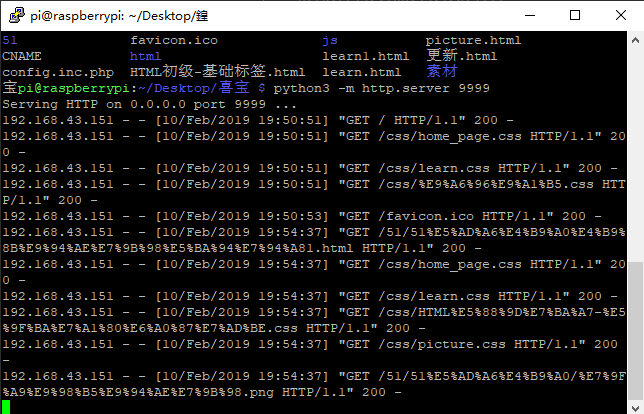
- 网页有访问时,服务器有相应操作记录
localhost与端口
利用
host查看本地服务:host localhost
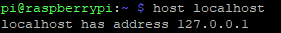
端口
http默认端口:80https默认端口:443
通过ncat手动get网页
在当前控制台保持服务器状态,打开新控制台
ncat 127.0.0.1 8000
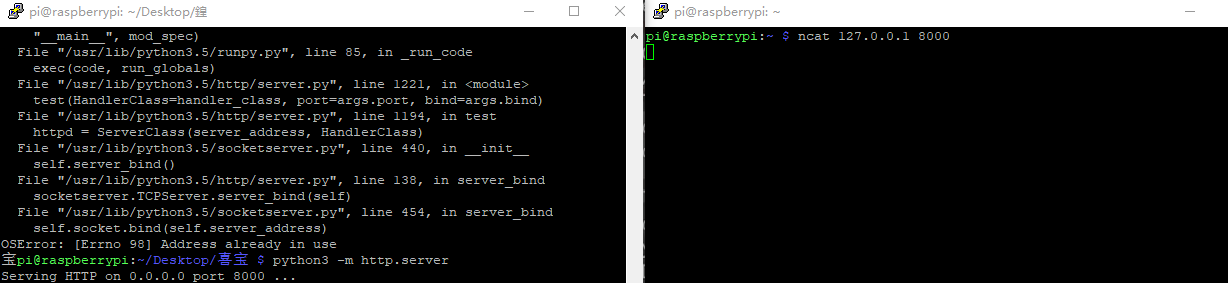
在右侧输入:
GET /HTTP/1.1再输入:
Host: localhost- 敲两次回车确认
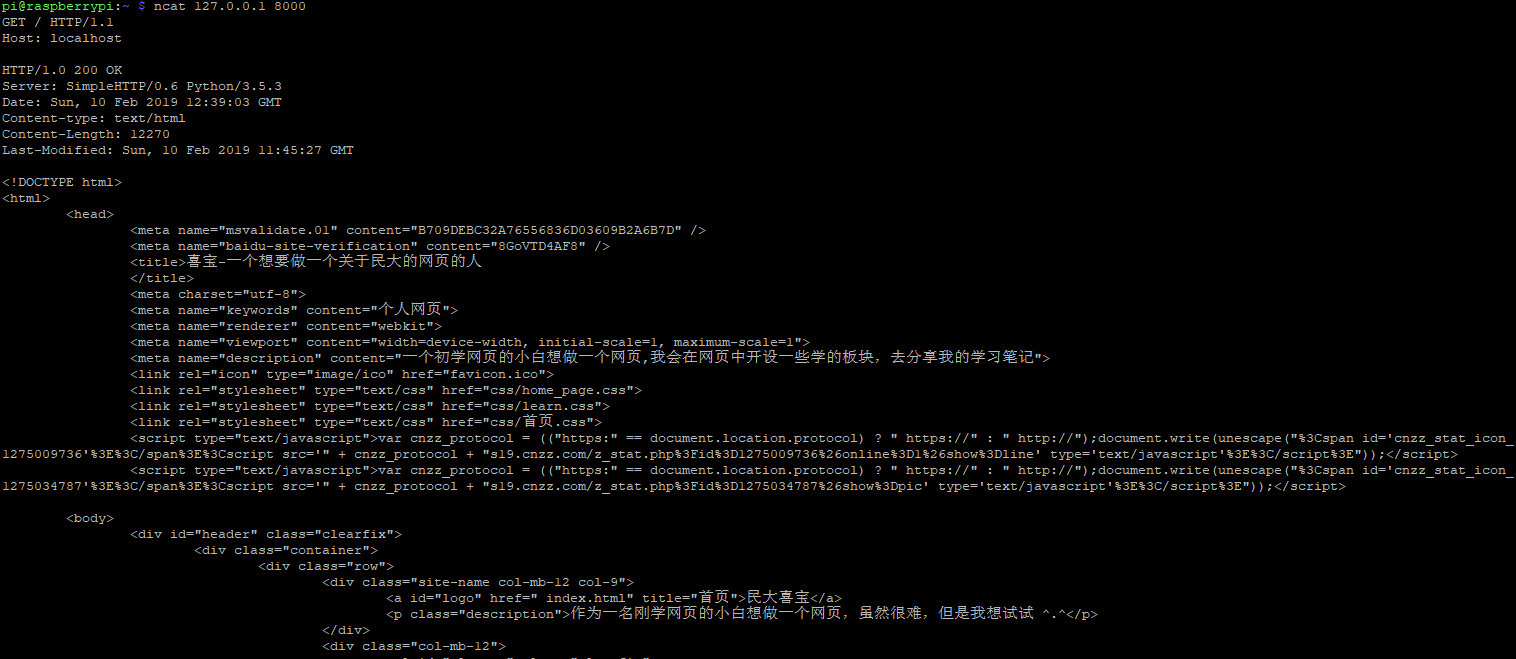
状态码
1xx: 消息
- 100:
Continue - 101:
Switching Protocols - 102:
Processing
2xx: 成功
- 200:
OK - 201:
Created - 202:
Accepted - 203:
Non-Authoritative Information - 204:
No Content - 205:
Reset Content - 206:
Partial Content - 207:
Multi-Status - 208:
Already Reported - 226:
IM Used
3xx重定向
- 300:
Multiple Choices - 301:
Moved Permanently - 302:
Found - 303:
See Other - 304:
Not Modified - 305:
Use Proxy - 306:
Switch Proxy - 307:
Temporary Redirect - 308:
Permanent Redirect
4xx客户端错误
- 400:
Bad Request - 401:
Unauthorized - 402:
Payment Required - 403:
Forbidden - 404:
Not Found - 405:
Method Not Allowed - 406:
Not Acceptable - 407:
Proxy Authentication Required - 408:
Request Timeout - 409:
Conflict - 410:
Gone - 411:
Length Required - 412:
Precondition Failed - 413:
Request Entity Too Large - 414:
Request-URI Too Long - 415:
Unsupported Media Type - 416:
Requested Range Not Satisfiable - 417:
Expectation Failed - 418:
I'm a teapot - 420:
Enhance Your Caim - 421:
Misdirected Request - 422:
Unprocessable Entity - 423:
Locked - 424:
Failed Dependency - 425:
Unordered Collection - 426:
Upgrade Required - 428:
Precondition Required - 429:
Too Many Requests - 431:
Request Header Fields Too Large - 444:
No Response - 450:
Blocked by Windows Parental Controls - 451:
Unavailable For Legal Reasons - 494:
Request Header Too Large
5xx服务器错误
- 500:
Internal Server Error - 501:
Not Implemented - 502:
Bad Gateway - 503:
Service Unavailable - 504:
Gateway Timeout - 505:
HTTP Version Not Supported - 506:
Variant Also Negotiates - 507:
Insufficient Storage - 508:
Loop Detected - 510:
Not Extended - 511:
Network Authentication Required
非官方状态码
- 420:
Enhance Your Calm - 498:
Invalid Token - 499:
Token Required - 520:
Unknown Error - 521:
Web Server Is Down
将用户重定向
创建服务器
ncat -l 9999
在浏览器访问此端口
http://localhost:9999
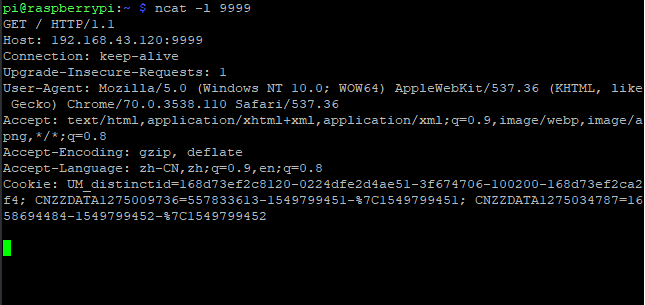
在命令窗口输入:
HTTP/1.1 307 Temporary Redirect Location: https://www.akitten.cn- 敲两次回车,进行重定向
通过class代替手动输入
from http.server import HTTPServer, BaseHTTPRequestHandler
class Handler(BaseHTTPRequestHandler):
def do_GET(self):
self.send_response(200)
self.send_header('Content_type','text/plain;charset=utf-8')
self.end_headers()
self.wfile.write("Hello every, I am chenxiao,I am a AI server~
".encode())
if __name__ == '__main__':
server_address=('',9999)
httpd=HTTPServer(server_address,Handler)
httpd.serve_forever()跑一下手写的服务
- 转到
.py文件所在的目录
python3 文件.py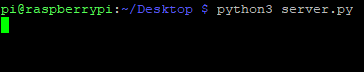
- 浏览器访问
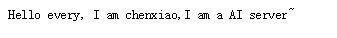
搜索查询网址
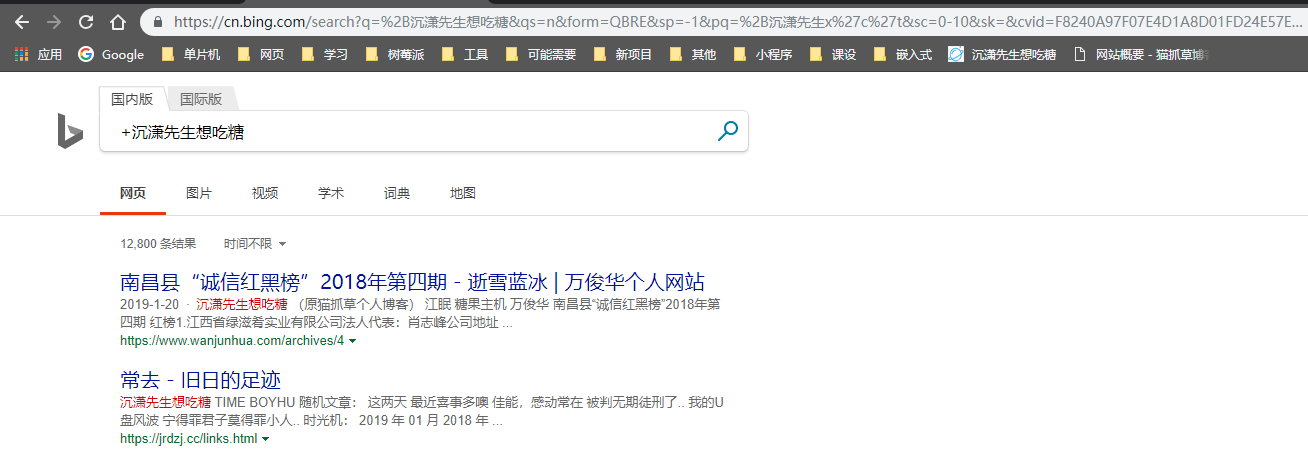
利用
python将搜索的网址进行拆分from urllib.parse import urlparse, parse_qs #导入库 #复制网址 url = "https://cn.bing.com/search?q=%2B%E6%B2%89%E6%BD%87%E5%85%88%E7%94%9F%E6%83%B3%E5%90%83%E7%B3%96&qs=n&form=QBRE&sp=-1&pq=%2B%E6%B2%89%E6%BD%87%E5%85%88%E7%94%9Fx%27c%27t&sc=0-10&sk=&cvid=F8240A97F07E4D1A8D01FD24E57E758D" parts = urlparse(url) print(parts) print(parts.query) query = parse_qs(parts.query) print(query)ParseResult(scheme='https', netloc='cn.bing.com', path='/search', params='', query='q=%2B%E6%B2%89%E6%BD%87%E5%85%88%E7%94%9F%E6%83%B3%E5%90%83%E7%B3%96&qs=n&form=QBRE&sp=-1&pq=%2B%E6%B2%89%E6%BD%87%E5%85%88%E7%94%9Fx%27c%27t&sc=0-10&sk=&cvid=F8240A97F07E4D1A8D01FD24E57E758D', fragment='') q=%2B%E6%B2%89%E6%BD%87%E5%85%88%E7%94%9F%E6%83%B3%E5%90%83%E7%B3%96&qs=n&form=QBRE&sp=-1&pq=%2B%E6%B2%89%E6%BD%87%E5%85%88%E7%94%9Fx%27c%27t&sc=0-10&sk=&cvid=F8240A97F07E4D1A8D01FD24E57E758D {'q': ['+沉潇先生想吃糖'], 'qs': ['n'], 'form': ['QBRE'], 'sp': ['-1'], 'pq': ["+沉潇先生x'c't"], 'sc': ['0-10'], 'cvid': ['F8240A97F07E4D1A8D01FD24E57E758D']}

 是我哪写错了吗?
是我哪写错了吗? 哈哈哈,
哈哈哈,